L.S.P – Load
Shoot and Protect.
The objective of the game – To
be the last player that remains standing at the end.
How to play –
Every cycle (5 seconds) of the
game, all the players make a decision what will be their next action – Load,
Shoot or Protect, if you do not indicate what action to do the default is Protect.
Every 5 seconds the system
will perform all the actions for all the players at the same time.
The rules are very simple:
1.
If a player loads at the
same time that another player is shooting, that player loses and is out of the
game.
2.
You cannot shoot if you did
not load. Under every player’s image there is an indication of the amount of
times he can shoot.
3.
If a player does not
perform an action (Load or Shoot) for 10 consecutive cycles, he loses and is
out of the game. Every player has an indication how many cycles he did not
perform an action “NA – No Action” under his image.
That’s
it!
What to remember –
1.
Do not load when others
might be shooting.
2.
Do not fall asleep and do not ?10 cycles in a row.
Registration screen:
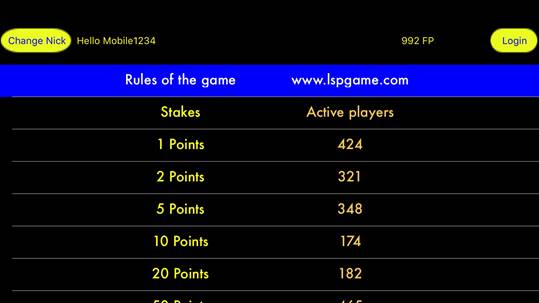
a. At the top of the registration screen is your current nick name
in this example: “Mobile 1234”, how many Fun Points you have – “992 FP”.
b. A list of the games you can join, sorted by points “stakes” to
enter and how many active players are at every stake level.
c. Press “Change nick” to change your name – this
is the name all other users will see above your game figure.
d. Press “Login” to use a user based on your email, this user will
work on all 2 fingerapps games and Fun Points will accumulate
and can be used in all the games.
e. Press the line that indicates which game you would like to join.
2.
Stages of the game:




a. Waiting for players….. this is when you are the first one at the game.
b. When there are more than 1 players, a
countdown will start. 15 sec…10 sec…5 sec…
·
During these stages you can leave the game by pressing the “Leave game”
button located at the left of the screen. Once the game starts
the point stake of the game will be withdrawn from your account.

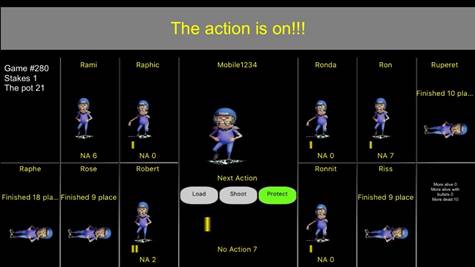
c. Once the game starts your 3 “Next Action”
buttons will appear under your player. The button that is
green indicates what will be your next move. At the beginning of every
cycle you will be defaulted to “Protect”, you have 5 seconds to indicate if you
wish to Load or Shoot .
d. Under every player’s name you will see a bar which indicates how
many times he has loaded and can shoot, and at the bottom of each player’s you
can see how many times he did not take action (NA – No Action)
e. About the graphics of the game –
i.
A player moving from side
to side is in “Protect” mode.
ii.
A player jumping up and
down is “Loading”.
iii.
A player raving with red
wings is “Shooting”.
3.
Some more information:
a. at the left top corner you can see the
game#, the stakes of the game and how much the winner gets (The pot).
b. At the right bottom corner, you can see how many more players
are in the game, and how many of them have bullets. The last row shows how many
more players are already dead (That you do not see on screen).
4.
Once your player is out of
the game you can stay and watch the rest of the game. You can just press “Exit”
(lower right corner) to exit or “Register to next” (upper left corner) and
register for the next game at the same stakes.
Good luck, and enjoy.